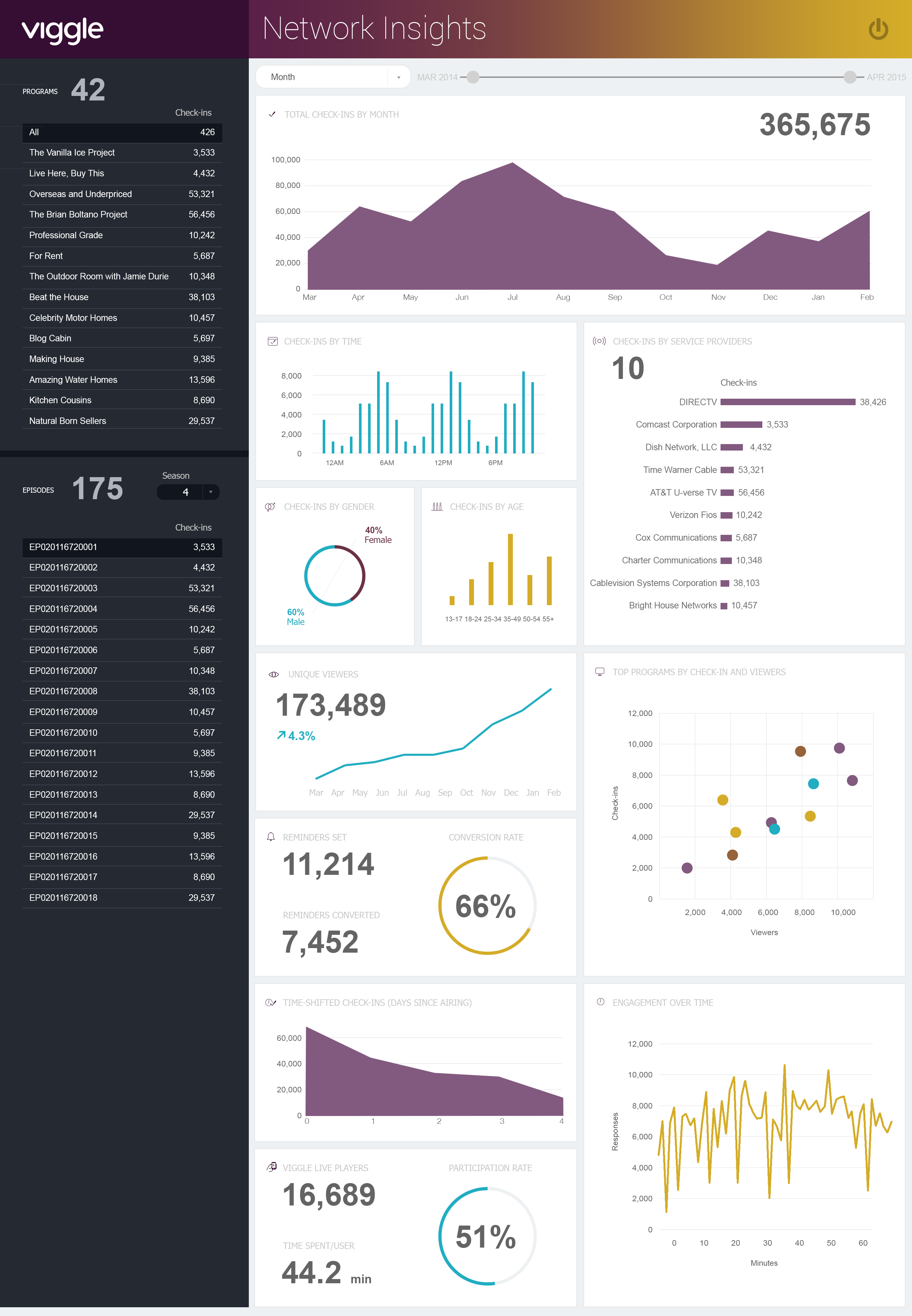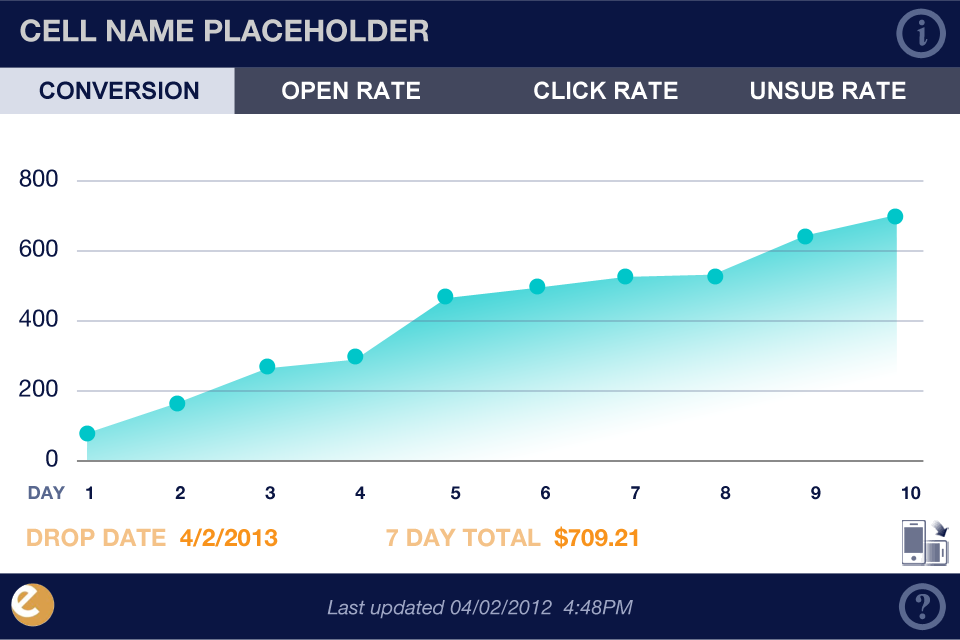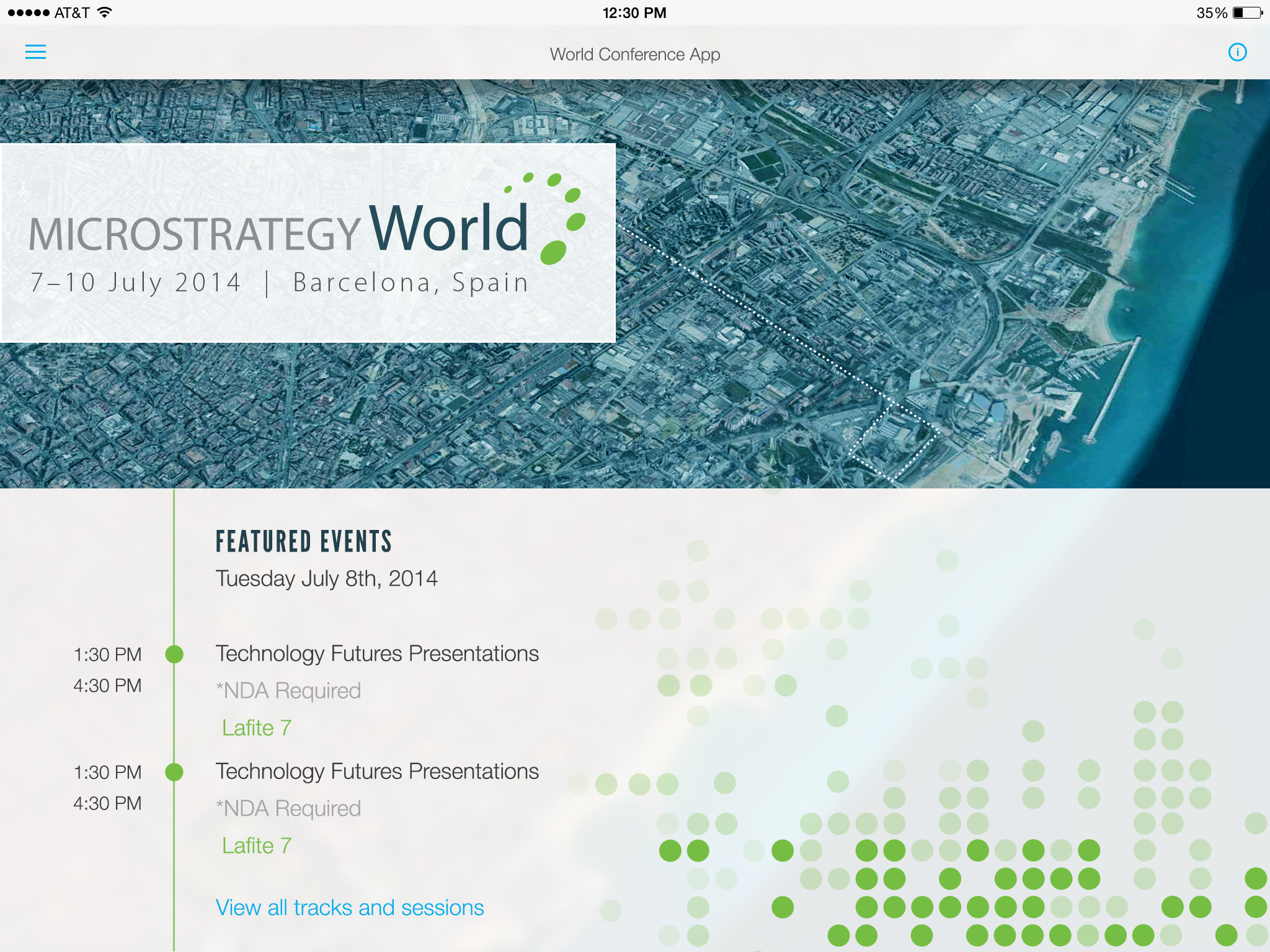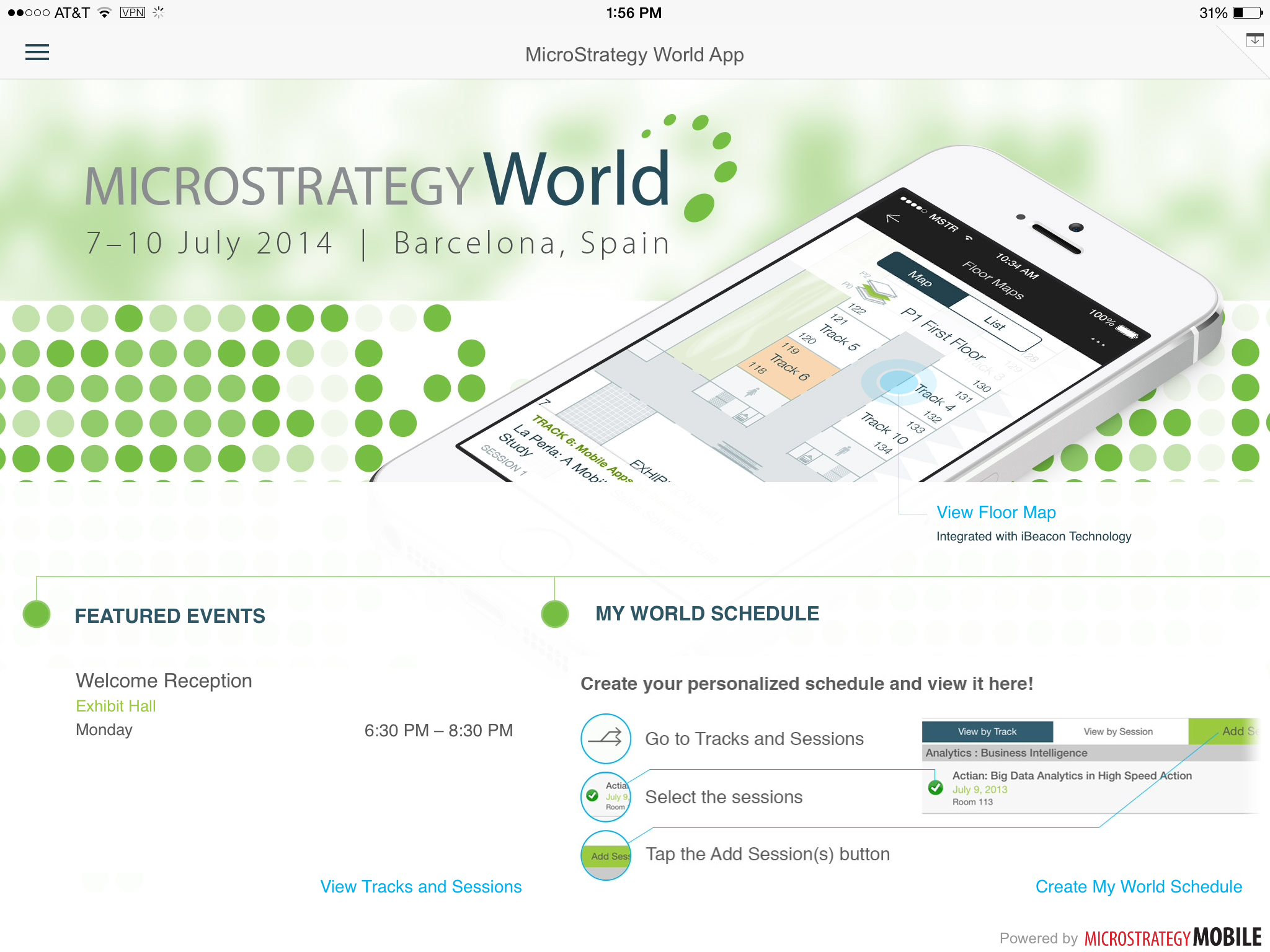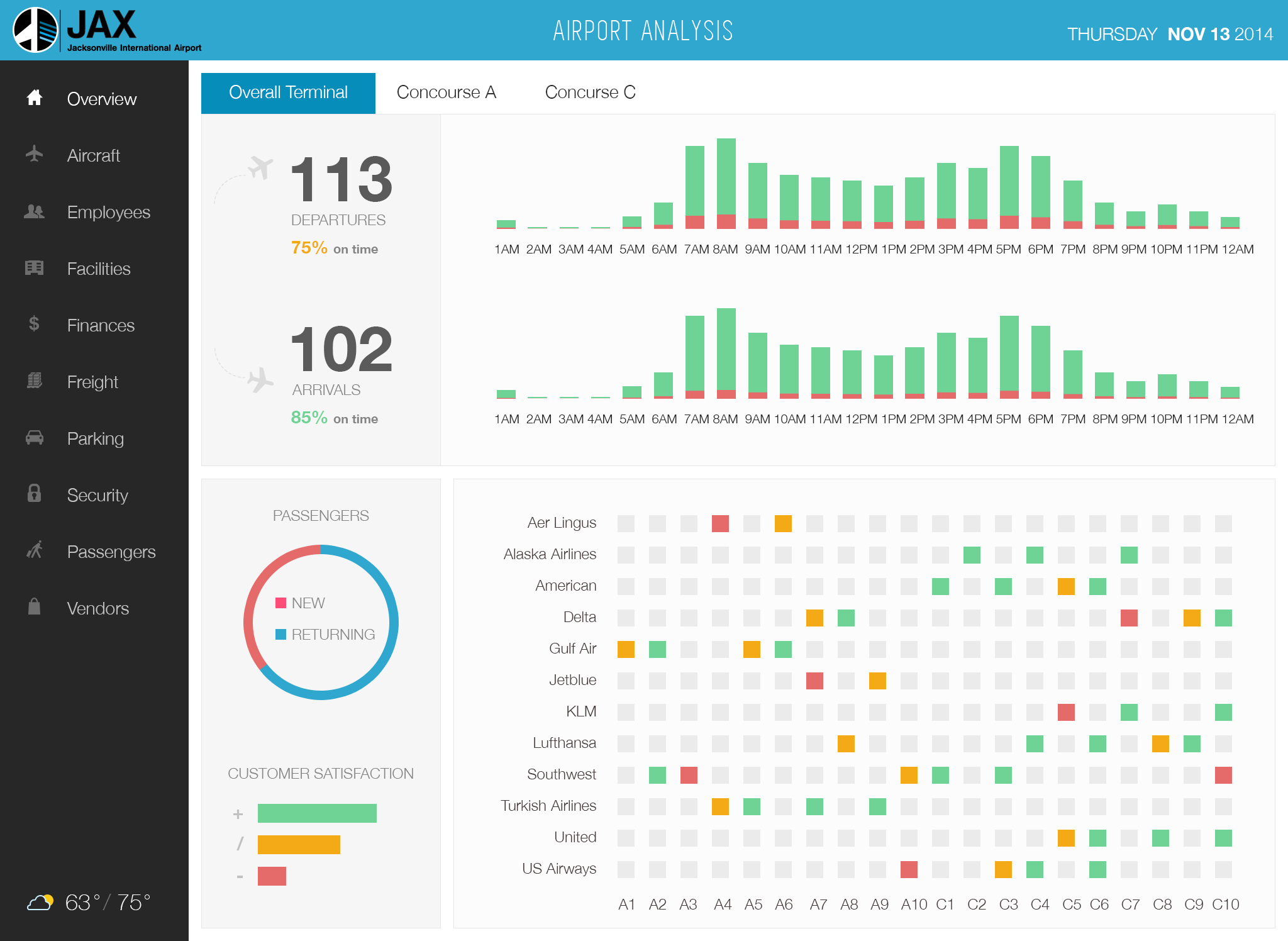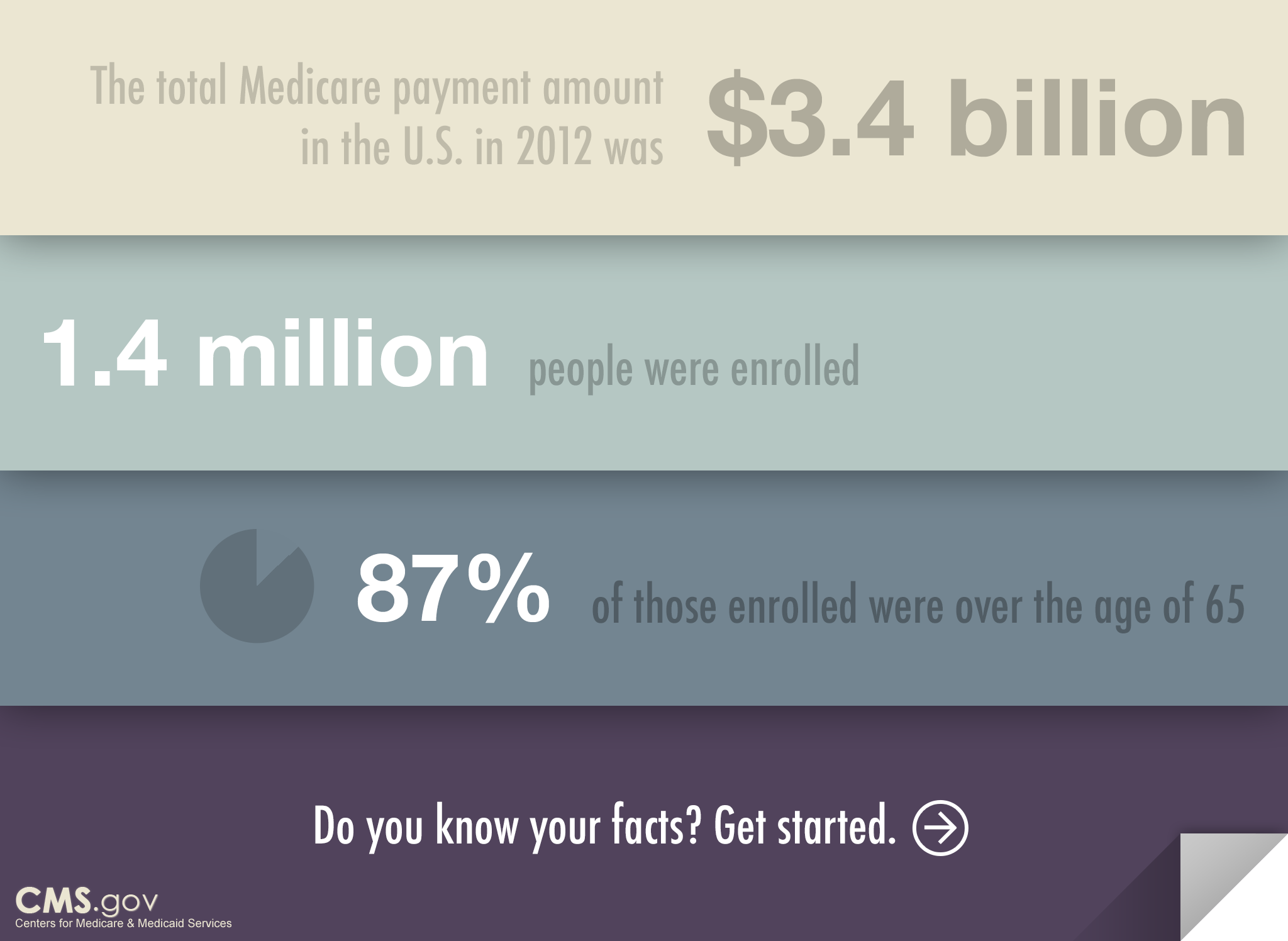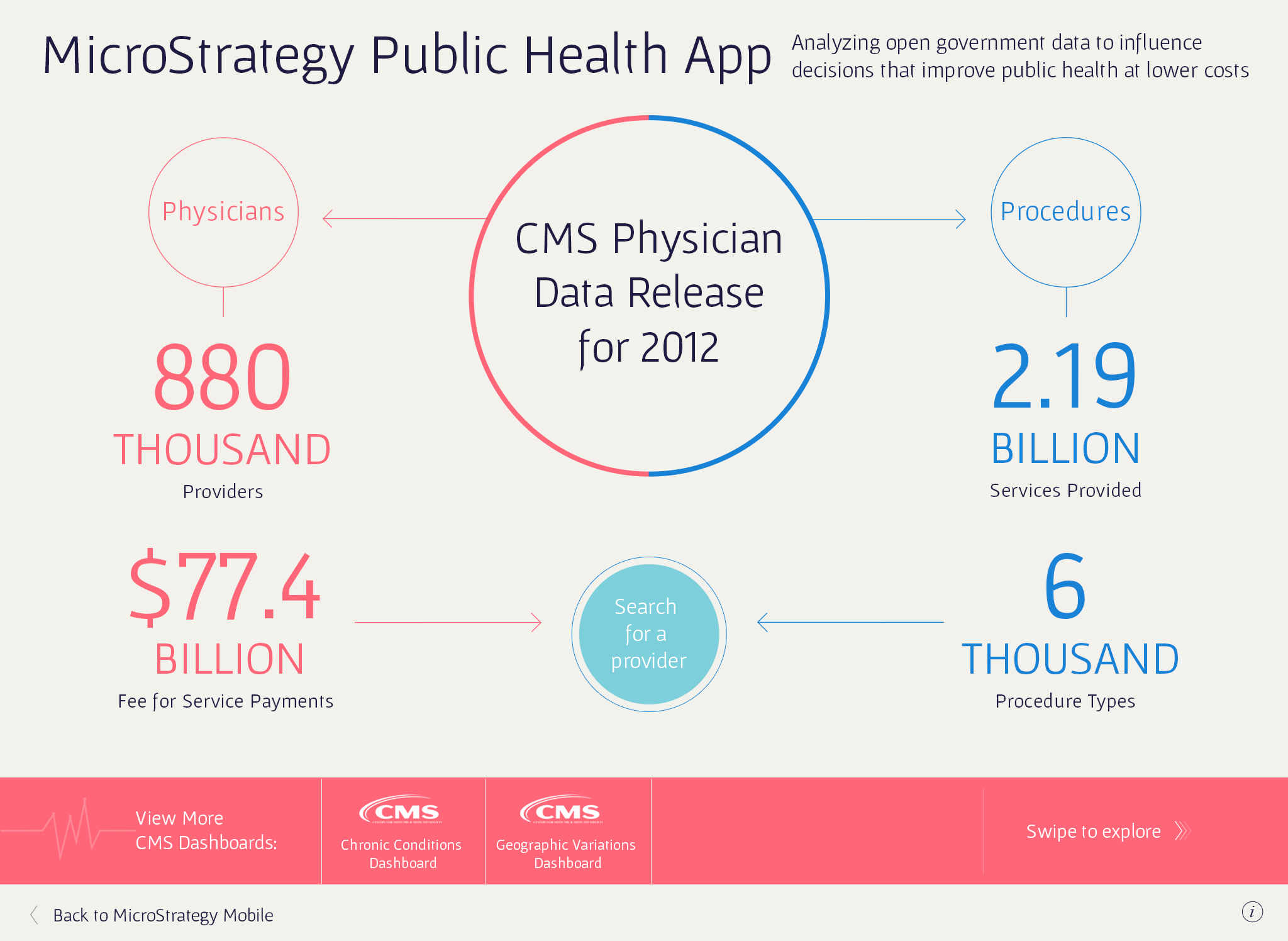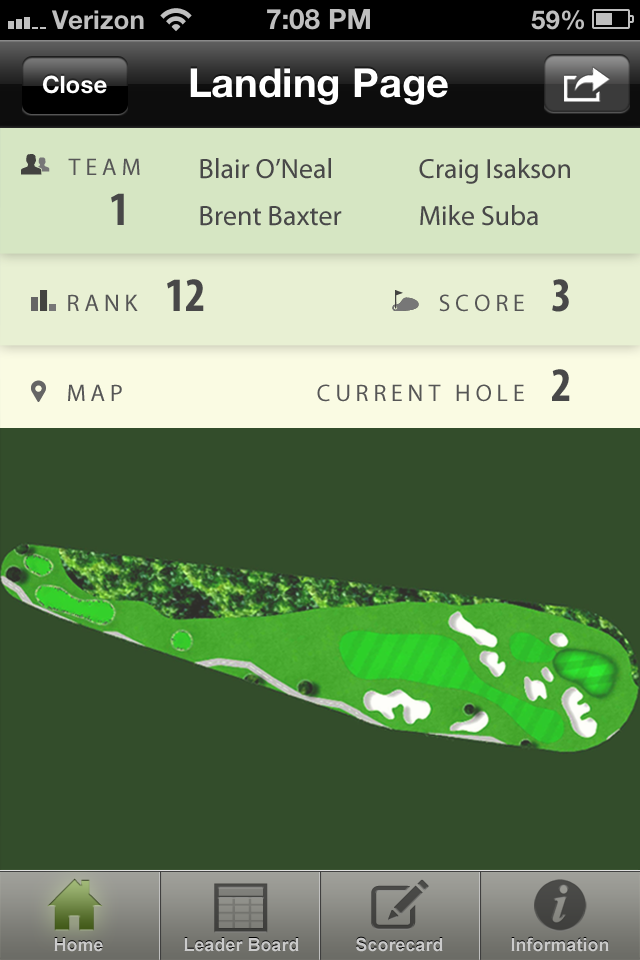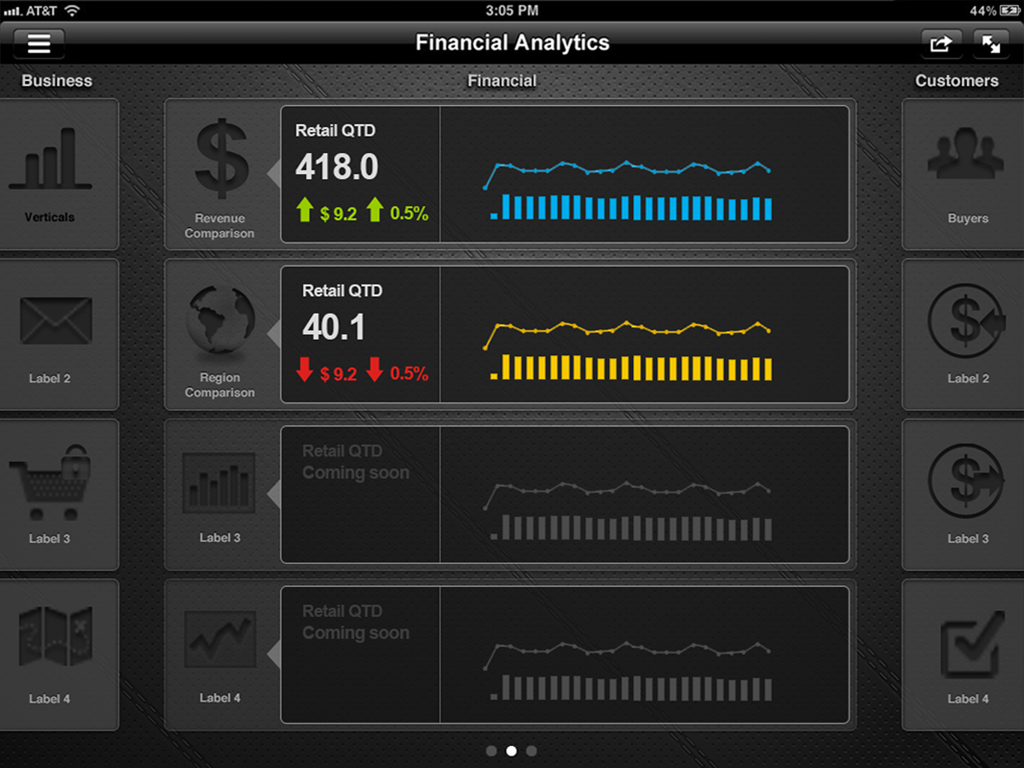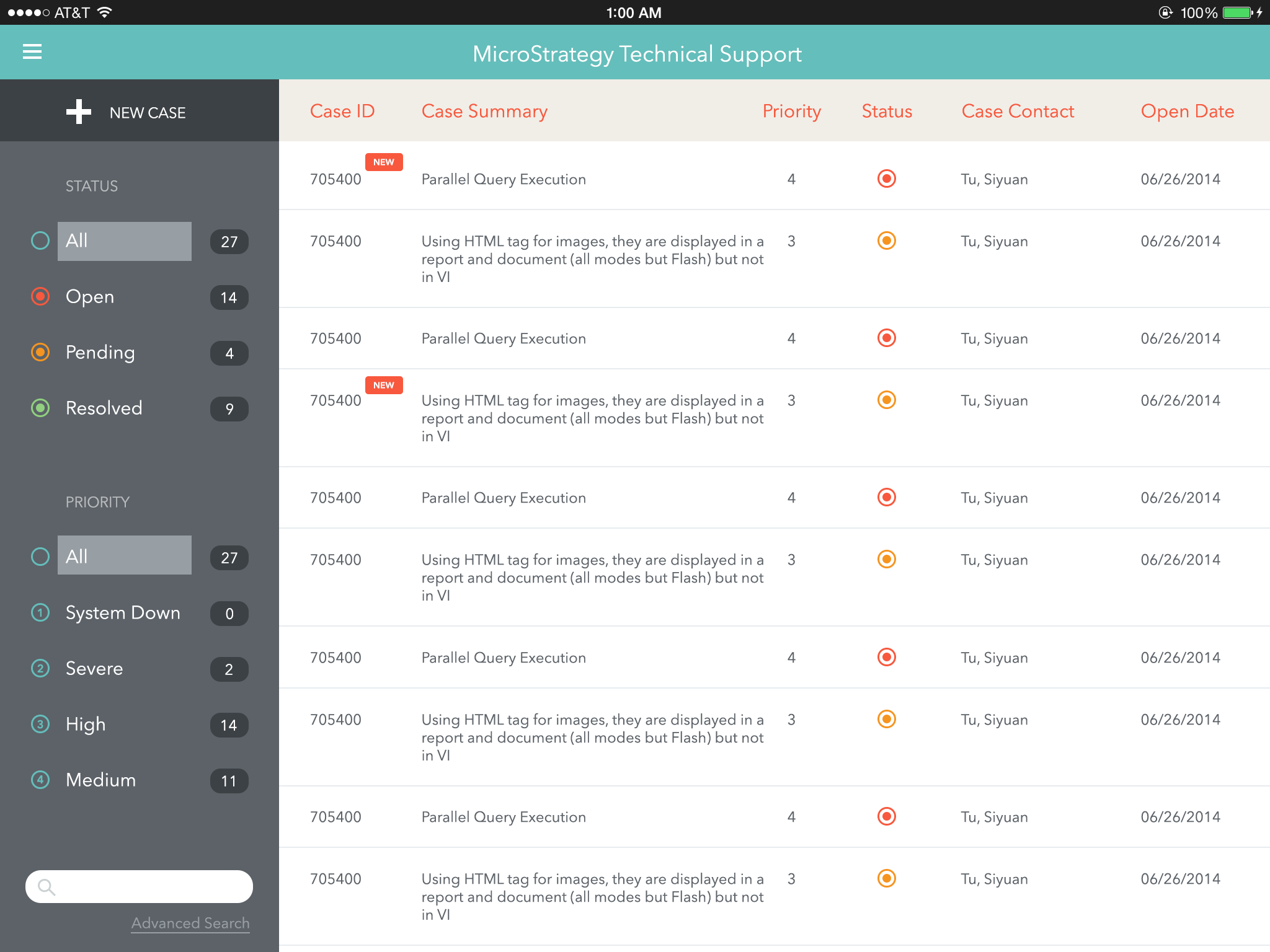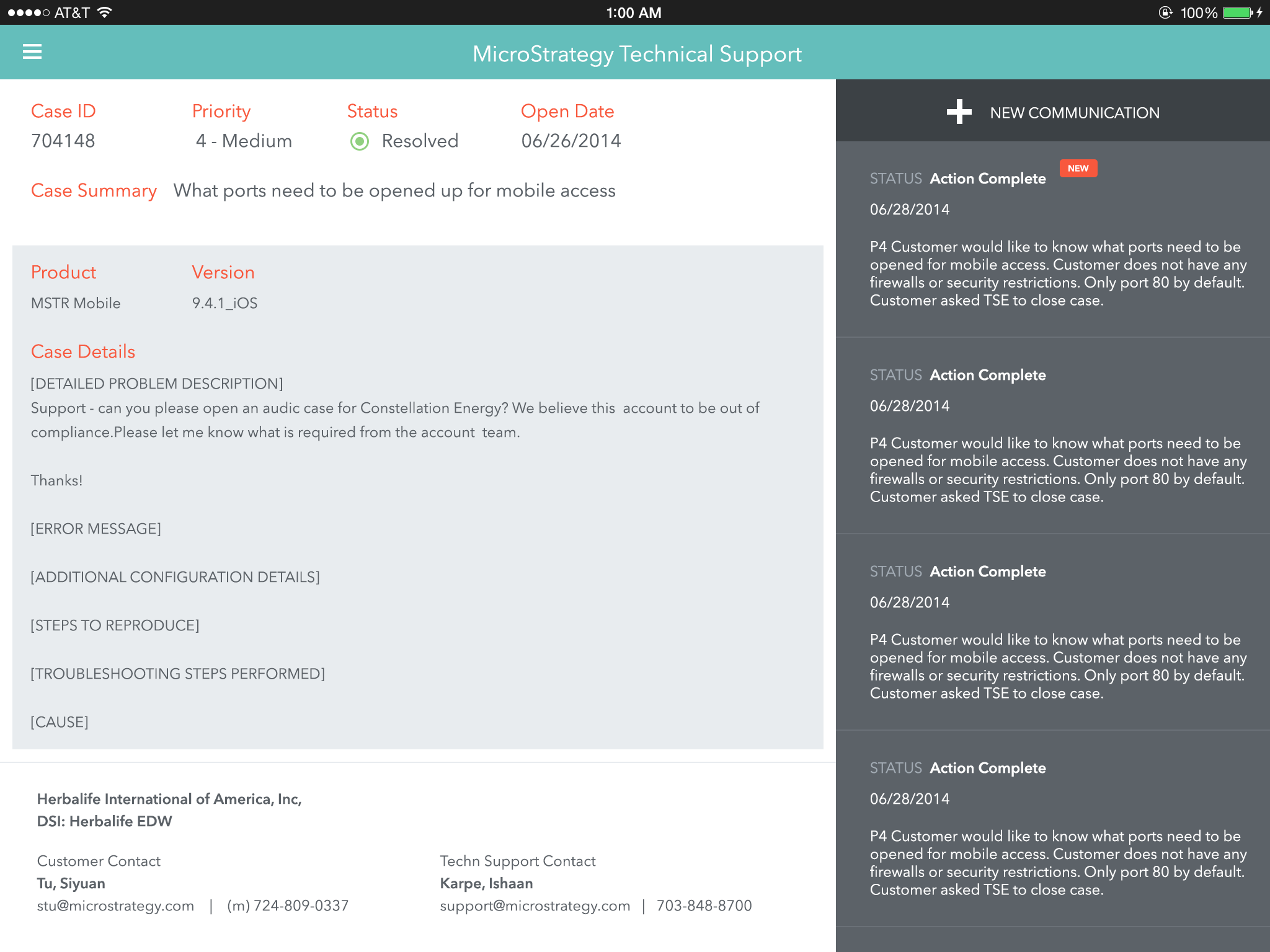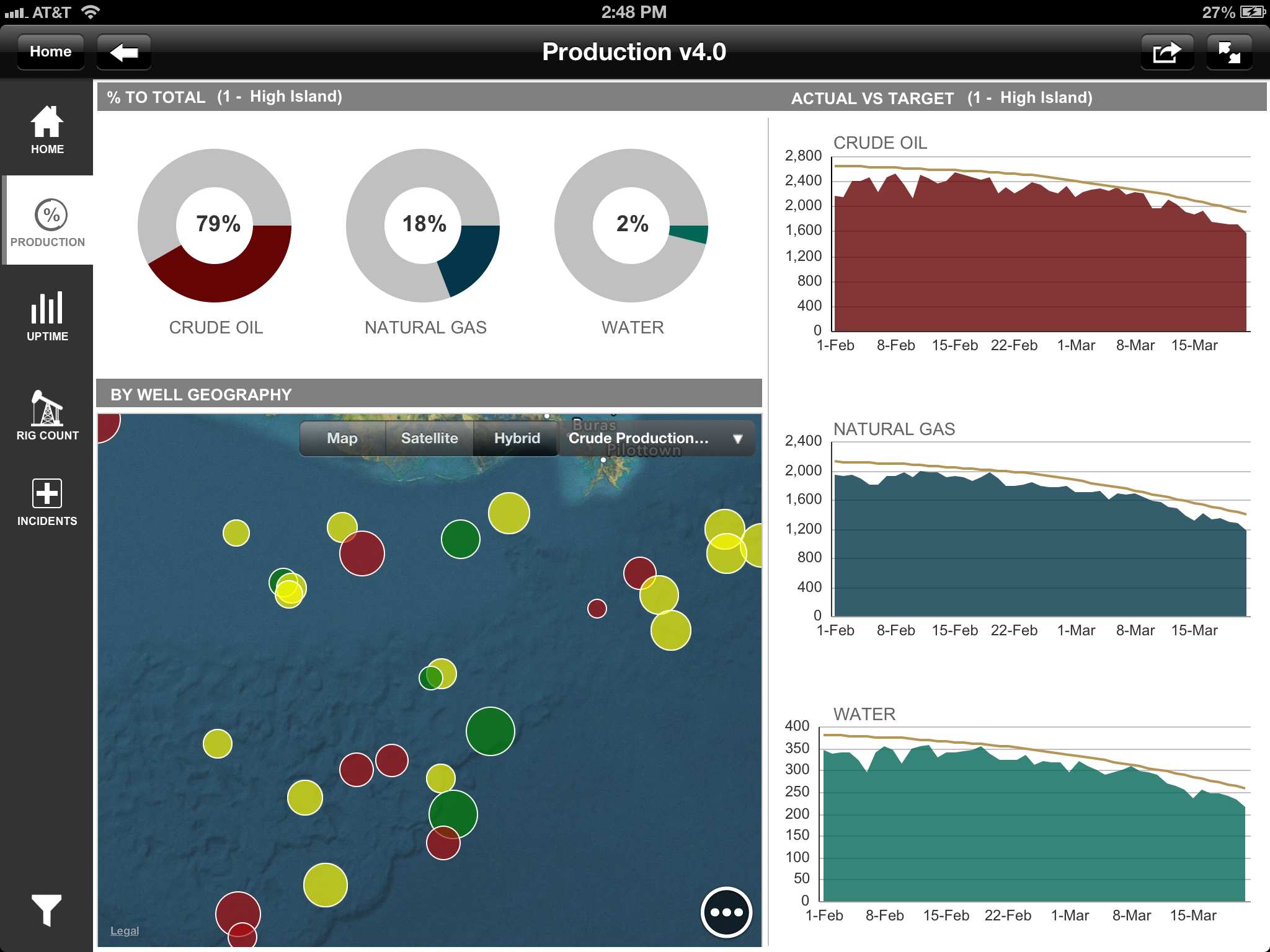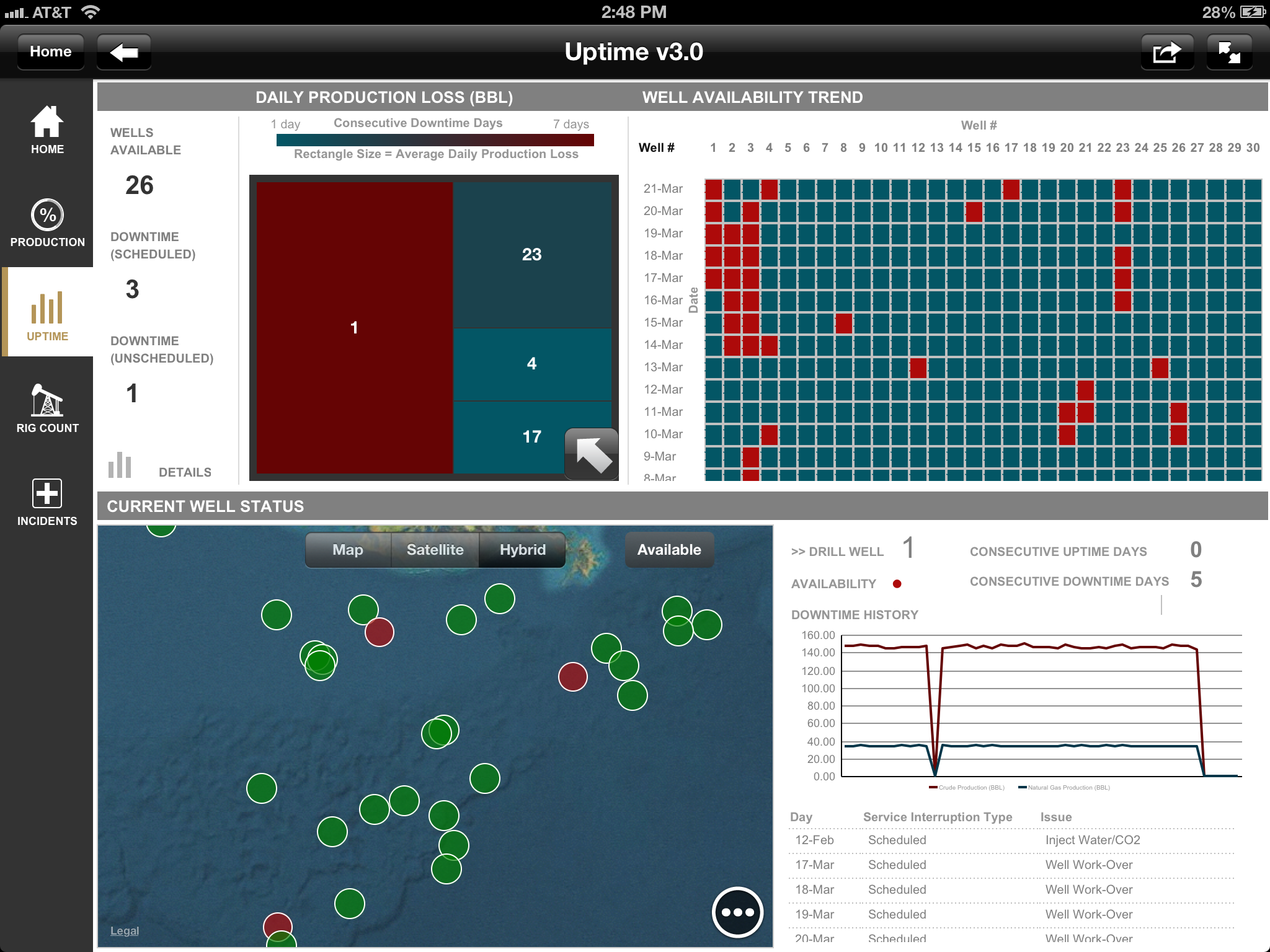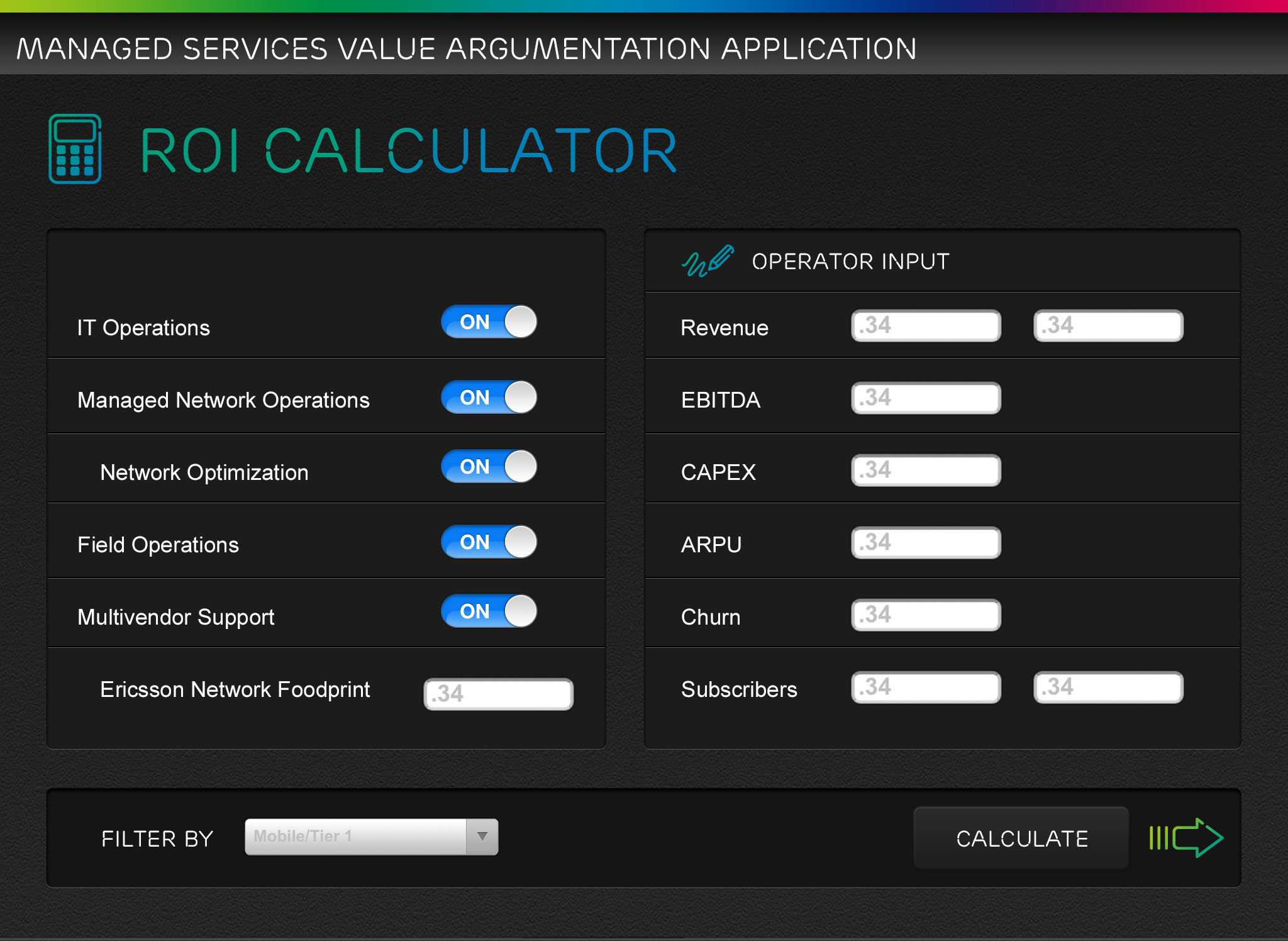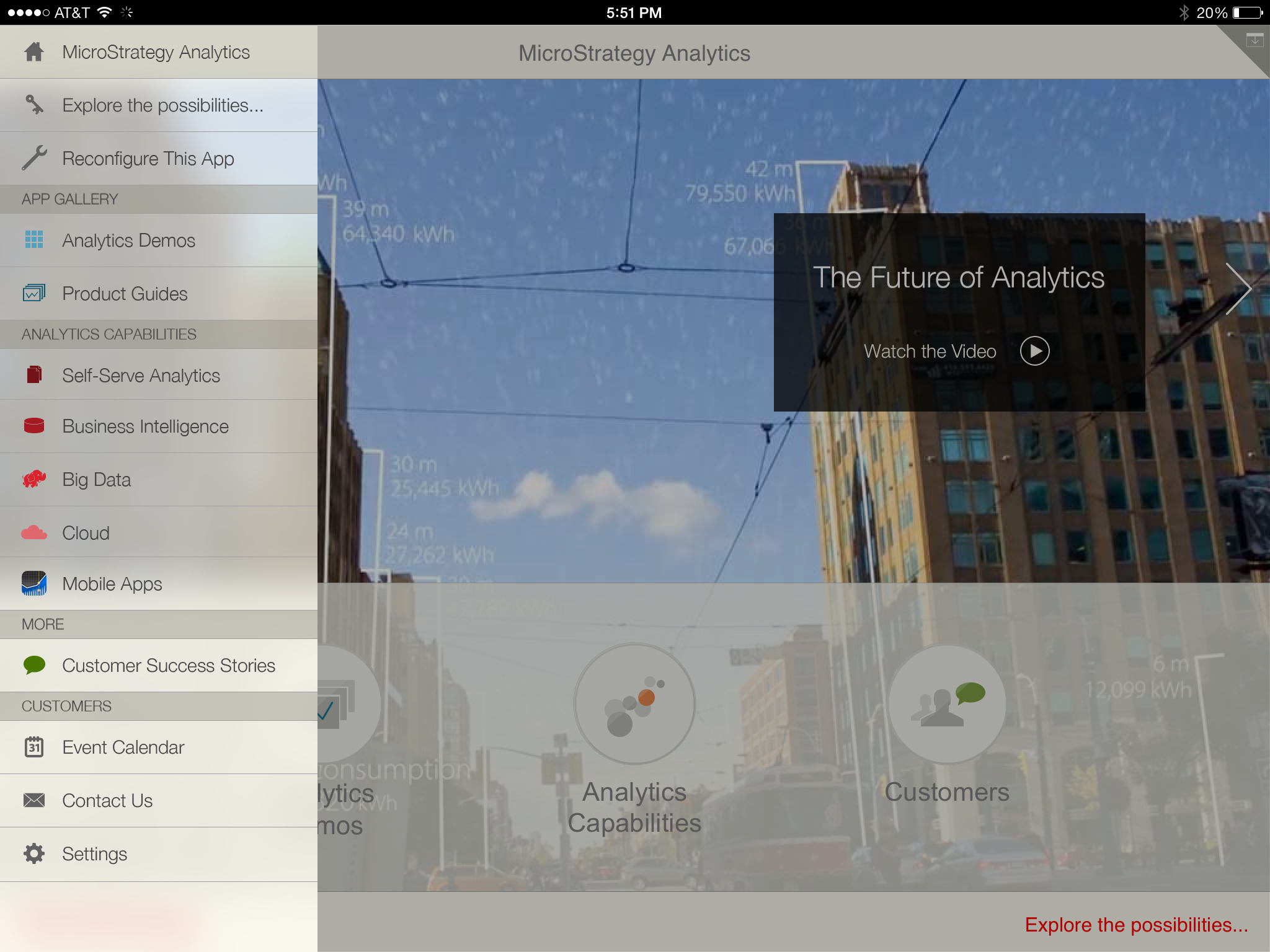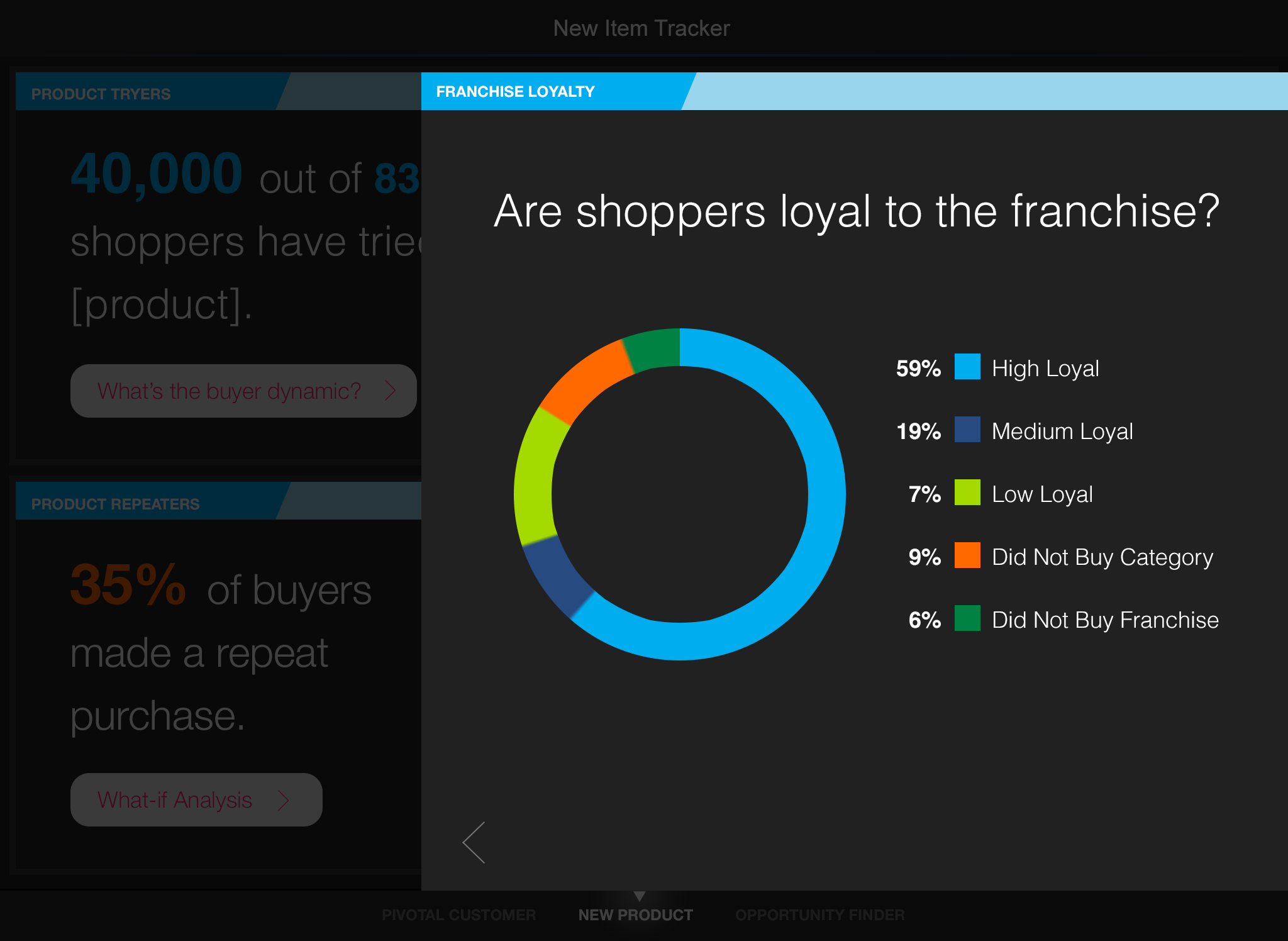I was hired because I knew data.
But it was my passion for design that led to 7 months of hands-on UX training with my mentors and colleagues. By the time I started consulting clients and designing enterprise applications, I was advocating UX best practices in a way that clients had not seen before.
SKILLS
user research // needs-validation, interviewing, personas
design // wireframing, workflow, hi-fi mockups
development // MicroStrategy platform (web, mobile, desktop), SQL, database schemas

MY ROLE
design // I designed hi-fidelity mockups and workflows.
development // I worked on the front-end using the mobile platform.
training // I wrote internal white papers and gave training presentations on best practices for mobile design.
MAKING DATA ACTIONABLE
It's no wonder analysts still preferred Excel spreadsheets over dashboards, and executives still relied on printed reports on their desks every Monday.
The value of UX in an enterprise company is the power it gives people to visualize data and make more informed business decisions. Though this “value” might seem subjective, UX create measurable ROI. The result: happy, returning clients, faster decision-making, and memorable products.
"Are you here to make it pretty?"
"Give the interface a face-lift."
"Can you make it look slick?"
My approach was simple:
(1) validate user needs
(2) design meaningful data visualizations
(3) earn stakeholder buy-in
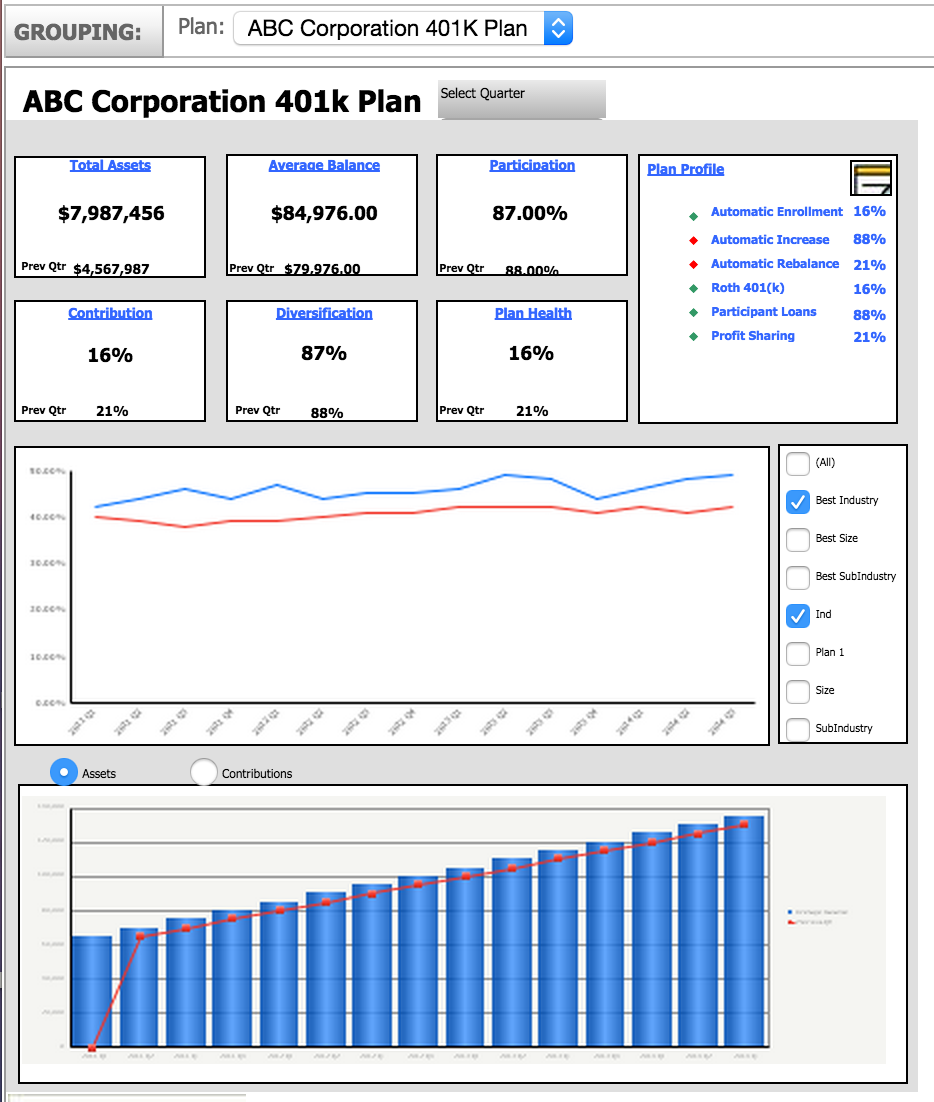
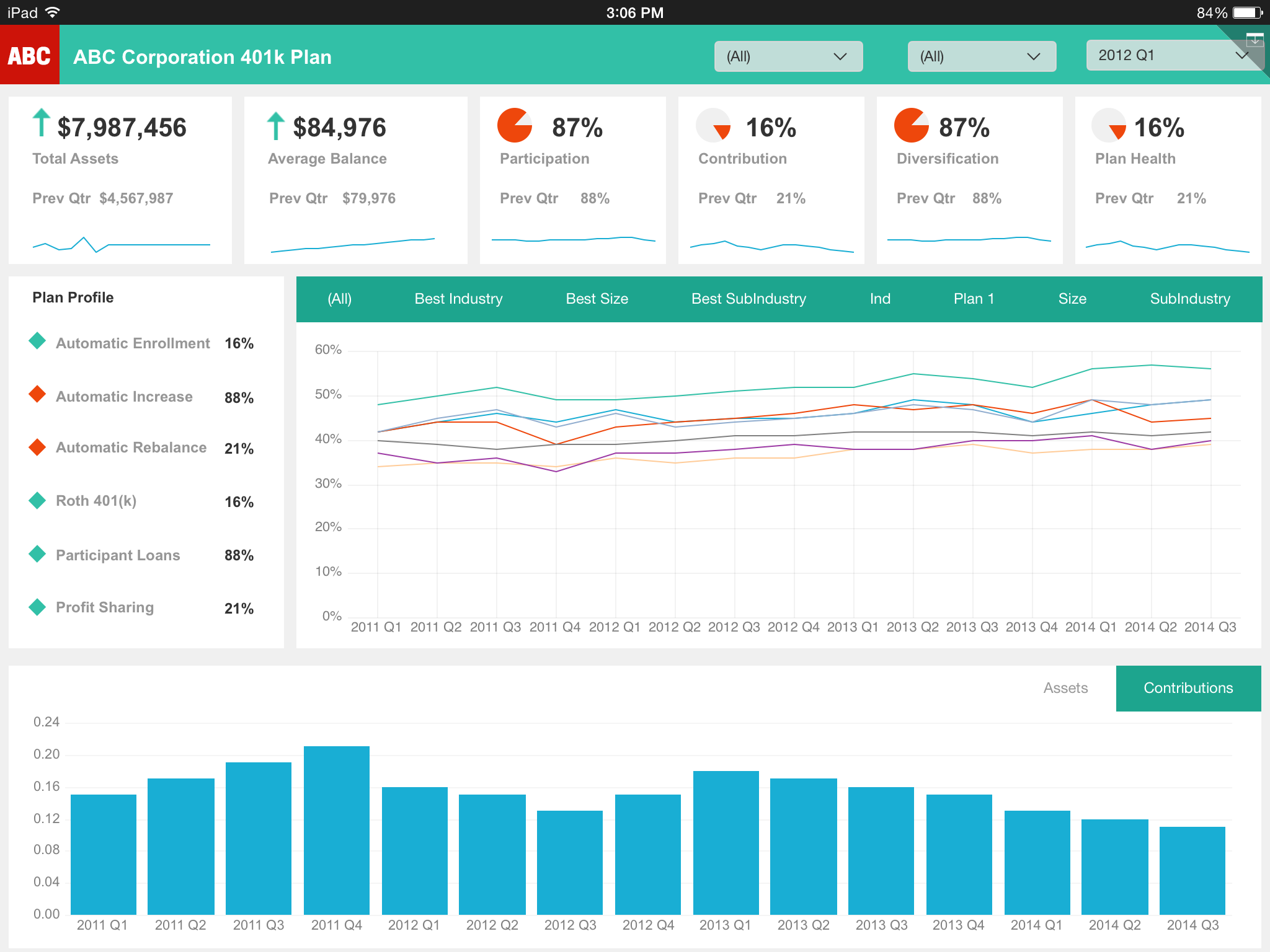
ASKING “WHY”
DESIGNING CUSTOM SOLUTIONS
Though I cannot always discuss specific client or internal projects, below is a sample of some of my work. Please ask for specifics.